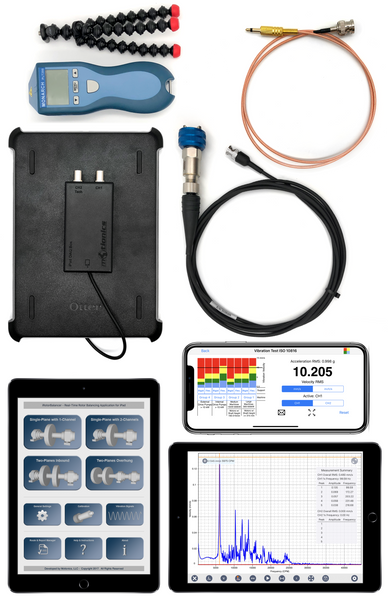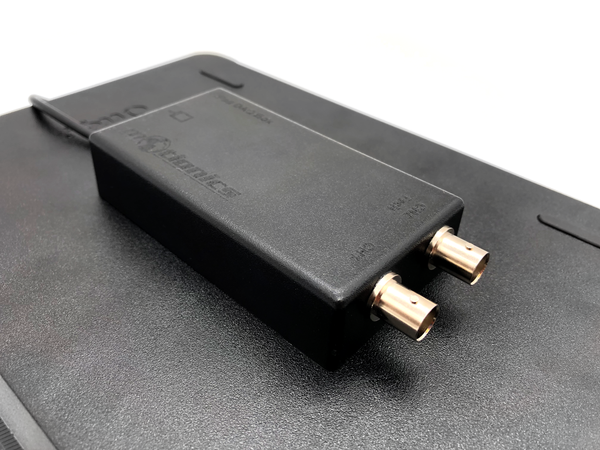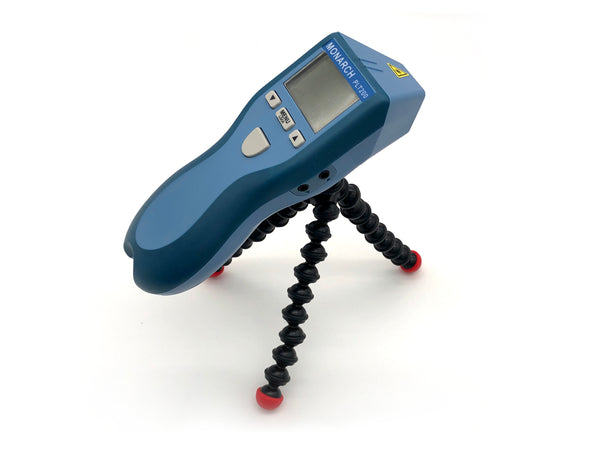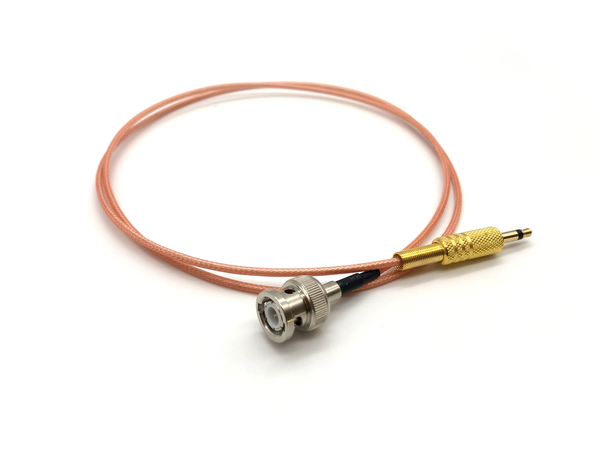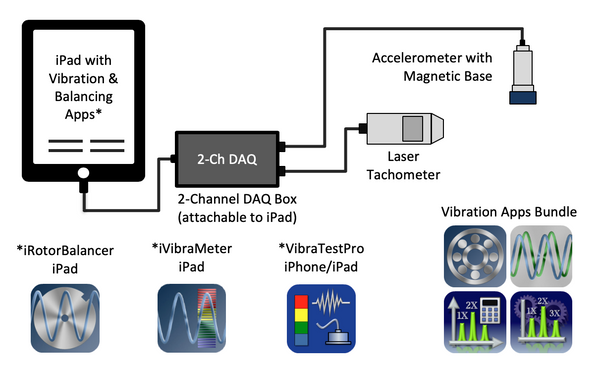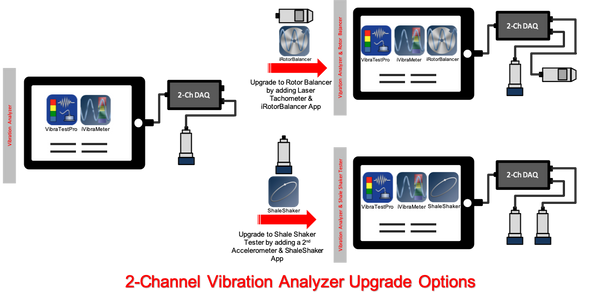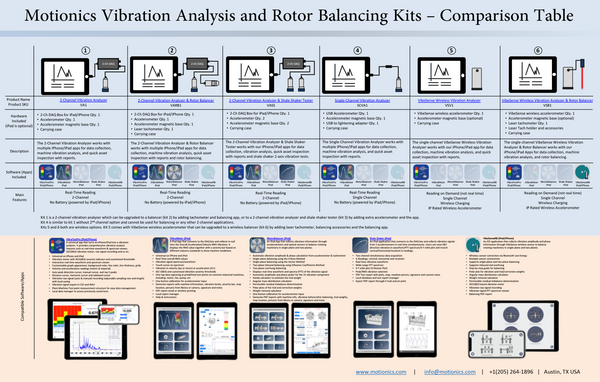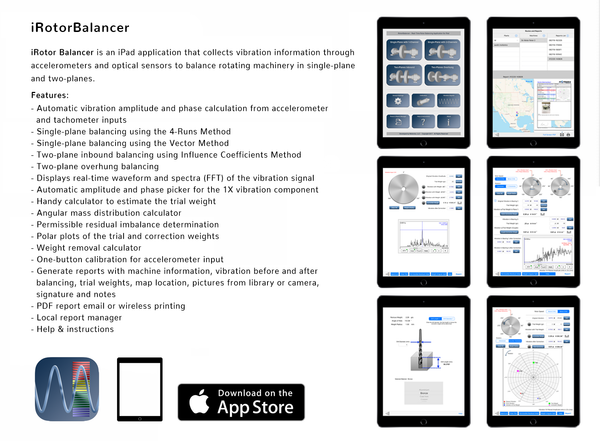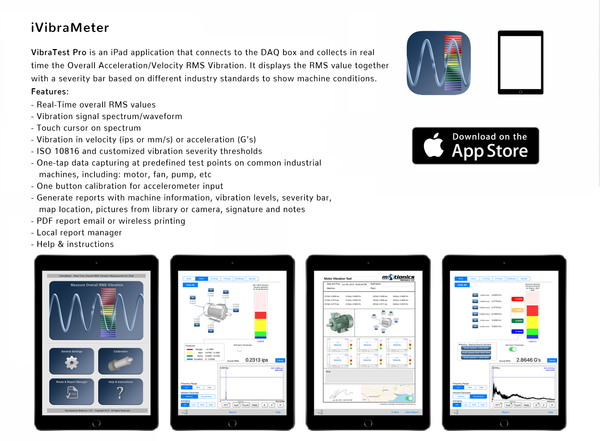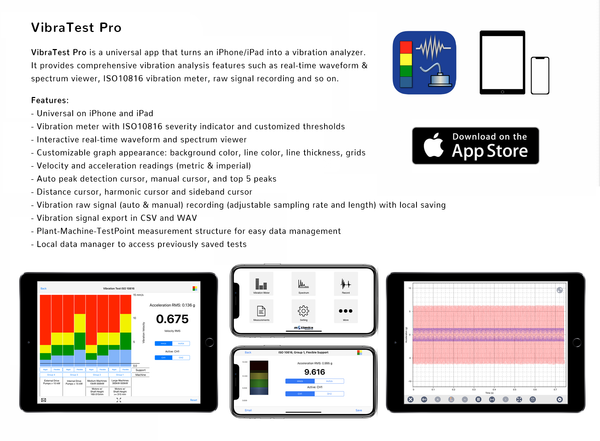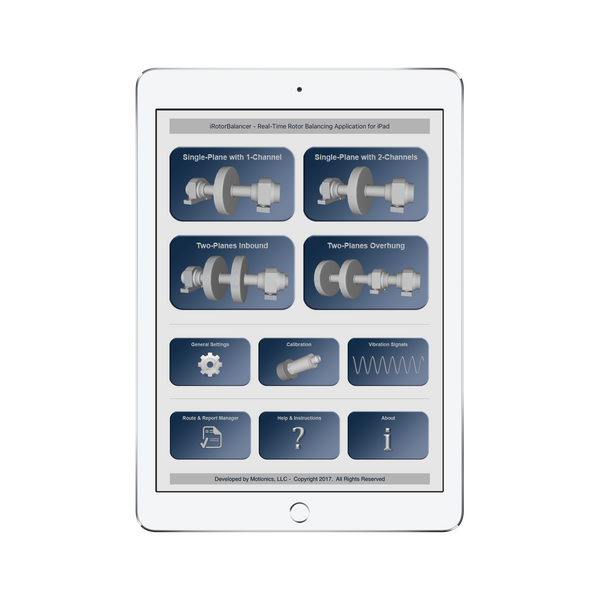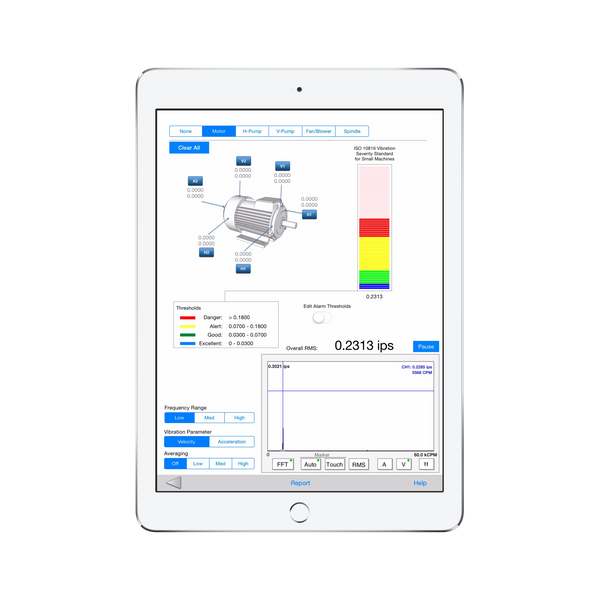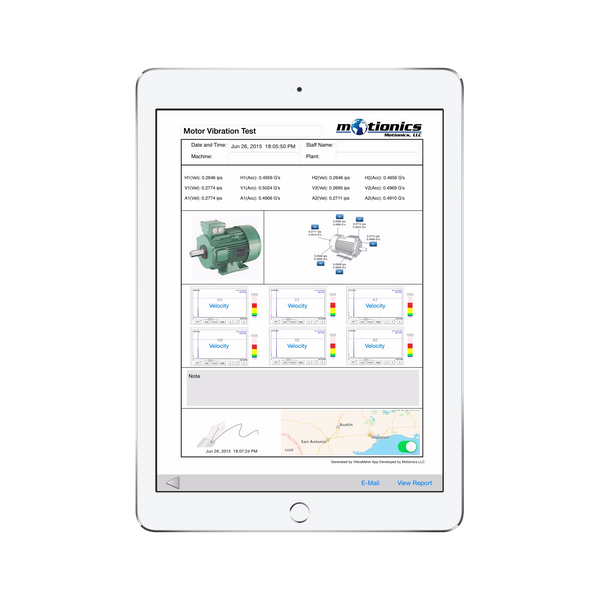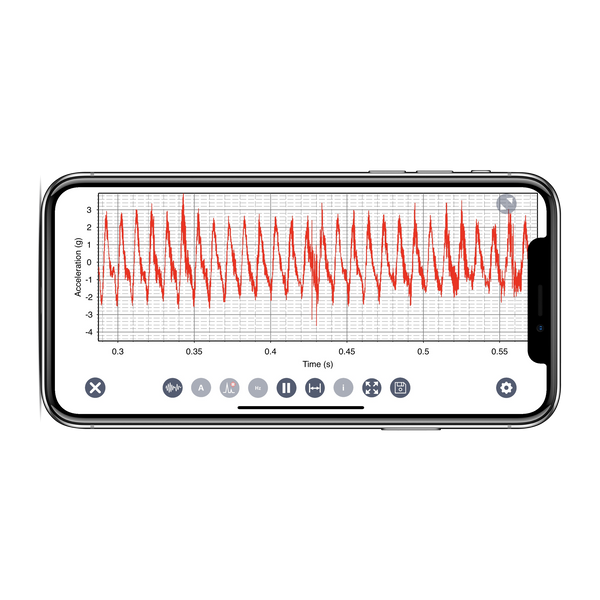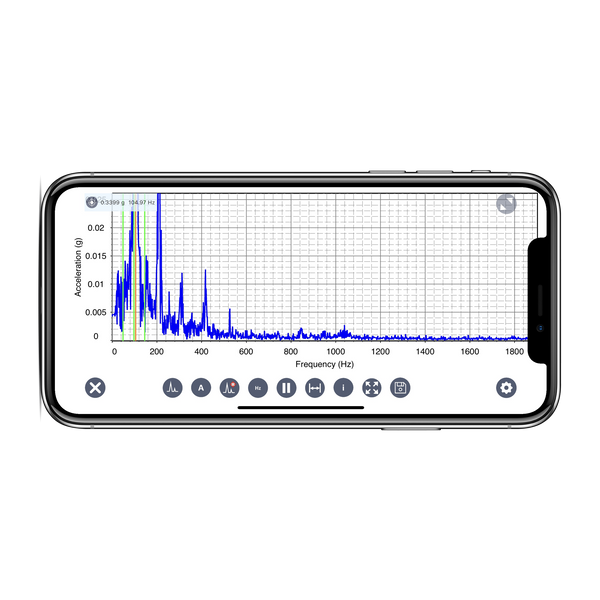iPad Rotor Balancing Kit
Product ID:Motionics iPad Rotor Balancing Kit turns an iPad into a rotor balancer and vibration analyzer. It is a purely iPad-based kit consisting of an iPad (optional), a 2-channel DAQ box, an industrial accelerometer and a laser tachometer. The kit comes with several apps for vibration analysis, overall vibration testing, and rotor balancing.
The iPad iRotorBalancer app allows single-plane, 2-plane, 4-runs, and overhung balancing to meet different rotor balancing requirements. With just simple tapping and typing, anyone can be an expert in rotor balancing using this package. The iPhone/iPad VibraTestPro App makes the kit a full vibration analyzer with time, domain, and frequency domain analysis. The kit also comes with the iVibraMeter App for iPad which can be used for quick overall vibration tests of multiple common machines such as pumps, motors, spindles, etc. with rapid PDF report generation capability.
-
Sensitivity: 100 mV/g Measurement Range: ±80 g Frequency Range (±3 dB): 30 – 900,000 cpm Resonance Frequency: 1380 kcpm Number of Inputs: 2 channels Sampling Rate: 44100 samples/sec Operating Temperature: 32 to 122°F Magnet Base Pull Force: 85 lbf Accelerometer Cable: 10 feet Power Supply: directly from iPad (Wired) Sensing Element: Piezoelectric
iRotorBalancer is an iPad application that collects vibration information through accelerometers and optical sensors to balance rotating machinery in single-plane and two-planes.
![]()
- Automatic vibration amplitude and phase calculation from accelerometer and tachometer inputs
- Single-plane balancing using the 4-Runs Method
- Single-plane balancing using the Vector Method
- Two-plane inbound balancing using Influence Coefficients Method
- Two-plane overhung balancing
- Displays real-time waveform and spectra (FFT) of the vibration signal
- Automatic amplitude and phase picker for the 1X vibration component
- Handy calculator to estimate the trial weight
- Angular mass distribution calculator
- Permissible residual imbalance determination
- Polar plots of the trial and correction weights
- Weight removal calculator
- One-button calibration for accelerometer input
- Generate reports with machine information, vibration before and after balancing, trial weights, map location, pictures from library or camera, signature and notes
- PDF report email or wireless printing
- Local report manager
- Help & instructions
iVibraMeter is an iPad application that connects to the DAQ box and collects overall acceleration/velocity RMS vibration in real time. It displays the RMS value together with a severity bar based on different industry standards to show machine conditions.
![]()
- Real-Time overall RMS values
- Vibration signal spectrum/waveform
- Touch cursor on spectrum
- Vibration in velocity (ips or mm/s) or acceleration (G’s)
- ISO 10816 and customized vibration severity thresholds
- One-tap data capturing at predefined test points on common industrial machines, including: motor, fan, pump, etc
- One button calibration for accelerometer input
- Generate reports with machine information, vibration levels, severity bar, map location, pictures from library or camera, signature and notes
- PDF report email or wireless printing
- Local report manager
- Help & instructions
VibraTestPro is a universal app that turns an iPhone/iPad into a vibration analyzer. It provides comprehensive vibration analysis features, such as a real-time waveform and spectrum viewer, an ISO10816 vibration meter, raw signal recording, and more.
![]()
- Universal on iPhone and iPad
- Vibration meter with ISO10816 severity indicator and customized thresholds
- Interactive real-time waveform and spectrum viewer
- Customizable graph appearance: background color, line color, line thickness, grids
- Velocity and acceleration readings (metric & imperial)
- Auto peak detection cursor, manual cursor, and top 5 peaks
- Distance cursor, harmonic cursor and sideband cursor
- Vibration raw signal (auto & manual) recording (adjustable sampling rate and length) with local saving
- Vibration signal export in CSV and WAV
- Plant-Machine-Testpoint measurement structure for easy data management
- Local data manager to access previously saved tests
Vibration App Bundle: includes other vibration analyzing apps developed by Motionics: VibraCalc, VibeSpectra, REBvibe, and VibraUnits
- iPad (optional and customizable)
- 2-Channel DAQ box with 2-Ch simultaneous measurement x1
- Industrial single axial accelerometer with magnet base x1
- 10ft accelerometer cable x1
- Laser tachometer with tripod and custom cable x1
- Custom iPad case for protection and to hold the DAQ box x1
- Protective carrying case x1
- iRotorBalancer iPad App for rotor balancing x1
- iVibraMeter iPad App for overall vibration and certificate tests x1
VibraTestPro iPhone/iPad App for vibration analysis x1 Several other calculator apps as vibration reference tools - Extension cable (optional and customizable)
![]() Case Study – VTK Fan & Blower Vibration Analysis & Rotor Balancing
Case Study – VTK Fan & Blower Vibration Analysis & Rotor Balancing
![]() Case Study - Single-Plane Rotor Balancing on a Disk Rotor
Case Study - Single-Plane Rotor Balancing on a Disk Rotor
![]() HowTo - Single-Plane Rotor Balancing with Single-Channel Four-Run Method
HowTo - Single-Plane Rotor Balancing with Single-Channel Four-Run Method
![]() HowTo - Single-Plane Rotor Balancing with Two-Channel Vector Method
HowTo - Single-Plane Rotor Balancing with Two-Channel Vector Method
![]() iVibraMeter Full Sample Report
iVibraMeter Full Sample Report
![]() iVibraMeter One-Page Sample Report
iVibraMeter One-Page Sample Report
![]() VibraTestPro Sample Data (CSV)
VibraTestPro Sample Data (CSV)
![]() VibraTestPro Sample Data (WAV)
VibraTestPro Sample Data (WAV)
![]() iRotorBalancer Single-Plane Four-Run Sample Report
iRotorBalancer Single-Plane Four-Run Sample Report
![]() iRotorBalancer Single-Plane Two-Channel Sample Report
iRotorBalancer Single-Plane Two-Channel Sample Report