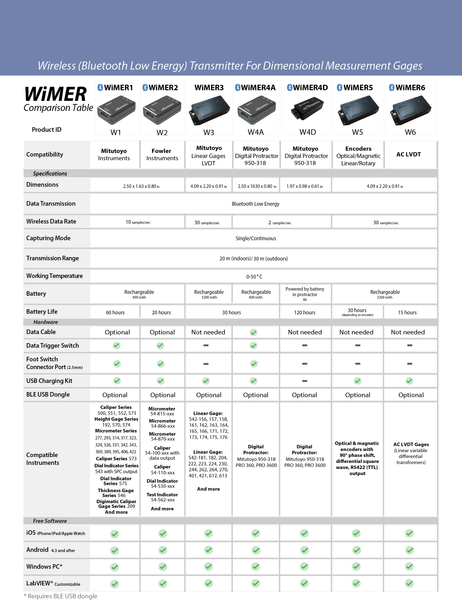More from this collection
Wireless Measurement Read WiMER Series 2
Product ID:WiMER2 also powers the instrument connected to it. There is no additional external power supply required.
- Micrometer 54-815-xxx
- Micrometer 54-866-xxx
- Micrometer 54-870-xxx
- Caliper 54-100-xxx with data output
- Caliper 54-110-xxx
- Dial Indicator 54-530-xxx
- Test Indicator 54-562-xxx
- More

WiMER2 works with MultiGage, our free cross-platform software that lets you read and record measurements wirelessly on your iPad, iPhone, Android device, or Windows PC.
Cloud Remote Reading Option

WiMER2 also works with our MultiGage Cloud application, a browser-based IoT (Internet of Things) platform for real-world data tracking from anywhere.

By connecting Bluetooth gages to a MultiGage Cloud Gateway, you can view real-time readings and reading history from anywhere by logging onto the MultiGage Cloud portal on any web browser.
MultiGage Cloud provides a variety of features to make remote monitoring easier, including multiple sensor connectivity, customizable dashboards, smart alerts and notifications, reading history access, remote sensor controls, and easy overall asset monitoring with different analytic tools such as treemaps, map view, and summary view. MultiGage Cloud is a subscription-based platform.
| WiMER2 | |
|---|---|
| Dimensions | 2.50 x 1.63 x 0.80" |
| Measurement Range | Depends on instrument |
| Resolution | Depends on instrument |
| Accuracy | Depends on instrument |
| Wireless Data Rate | 10Hz |
| Transmission Range | 65ft / 20m (indoors) / 100ft / 30m (outdoors) |
| Working Temperature | 32 to 122°F |
| Rechargeable Battery | 400mAh |
| Battery Life | 20hrs |
| Charging | 5VDC USB |
iOS
MultiGage for iOS allows the user to connect to multiple devices and read/record measurements wirelessly on your iPad or iPhone.![]()
![]()
Apple Watch Compatible
- Companion Apple Watch app for MultiGage Reader on iPhone
- View wireless measurement device readings on your wrist.
- Start/stop continuous data recording or capture single reading by tapping on Apple Watch
Android
MultiGage Android offers multiple device connectivity on Android devices. Click the app icon below to download for free on the Google Play Store or contact us for more information.
![]()
Windows
MultiGage Windows, along with this USB Bluetooth Dongle, allows you to stream readings from multiple devices wirelessly to any Windows PC running Win7 or later.
![]()
MultiGage Cloud
MultiGage Cloud connects Bluetooth wireless sensors to the Internet, allowing real-world data tracking from anywhere. MultiGage Cloud is the ultimate industrial remote monitoring solution.
![]()
LabVIEW
LabVIEW is also in the list of compatible platforms. We provide Dial Reading VI covering device scanning, connection and data collection, and you can build your application on top of it.- WiMER2 Base x1
- Trigger Switch x1
- USB Charging Cable x1
- USB Power Adapter (US orders only) x1
User Manual x1 - BLE Dongle (Optional)
*Required for PC use - Data Cable (Optional)
- Extended Warranty (Optional)